Работа над ошибками
17. Артефакты при воспроизведении. Про отключение аппаратного декодирования, можно прочитать здесь.
18. Не импортируется видео с определённым расширением. С помощью команды ML.DumpImporterList в Console (Ctrl+F12) можно вызвать список расширений и какой импортёр за них отвечает в версии программы Adobe After Effects CC 2020:
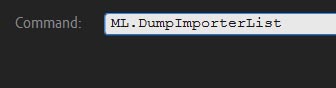
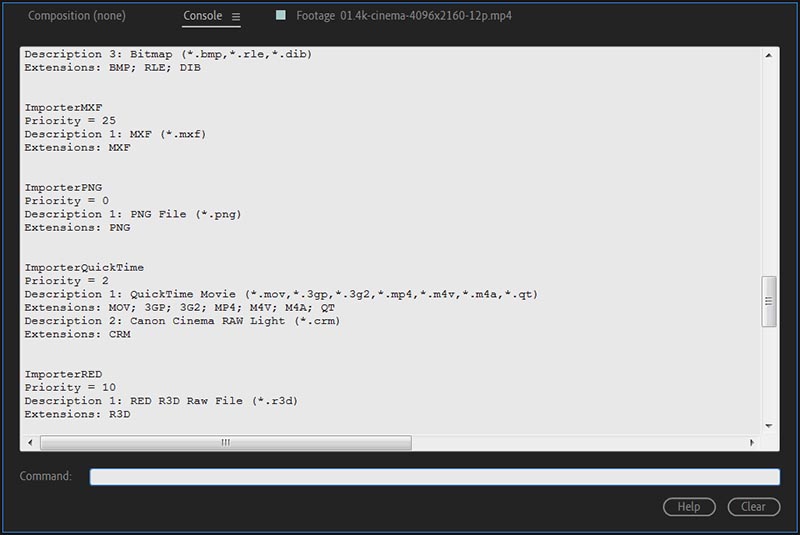
------------------------
Media Core Importer List
------------------------
Dynamic Link Media
Priority = 1
Description 1: Adobe Premiere Pro Projects (*.prproj)
Extensions: prproj
Description 2: Character Animator Project (*.chproj)
Extensions: chproj
AE-as-Library
Priority = 2
Description 1: Adobe After Effects Projects (*.aep)
Extensions: aep
Description 2: Adobe After Effects Projects (*.aepx)
Extensions: aepx
Description 3: Text Template (*.aecap)
Extensions: aecap
Description 4: Motion Graphics Template (*.aegraphic)
Extensions: aegraphic
ImporterAIDE
Priority = 2
Description 1: HEIF files (*.heic,*.heif)
Extensions: HEIC; HEIF
ImporterAIFF
Priority = 5
Description 1: Audio Interchange File Format (*.aif,*.aiff)
Extensions: AIF; AIFF
Description 2: Audio Interchange File Format AIFF-C (*.aifc)
Extensions: AIFC
ImporterARRIRAW
Priority = 1
Description 1: ARRIRAW Files (*.ari)
Extensions: ARI
ImporterASND
Priority = 1
Description 1: Adobe Sound Document (*.asnd)
Extensions: ASND
ImporterAVI
Priority = 1
Description 1: AVI Movie (*.avi)
Extensions: AVI
ImporterDirectShow
Priority = 0
Description 1: AVI Movie (*.avi)
Extensions: AVI
ImporterDPX
Priority = 1
Description 1: Cineon/DPX File (*.dpx,*.cin)
Extensions: DPX; CIN
ImporterF65
Priority = 20
Description 1: SonyRAW Format (*.mxf)
Extensions: MXF
ImporterFastMPEG
Priority = 10
Description 1: MPEG Movie (*.mpeg,*.mpe,*.mpv,*.m2p,*.mpa,*.mp2,*.mpg,*.m2v,*.m2a,*.m2t,*.ts)
Extensions: MPEG; MPE; MPV; M2P; MPA; MP2; MPG; M2V; M2A; M2T; TS
ImporterFlash
Priority = 1
Description 1: Shockwave flash object (*.swf)
Extensions: SWF
ImporterFLV
Priority = 1
Description 1: FLV (*.flv)
Extensions: FLV
ImporterJPEG
Priority = 1
Description 1: JPEG File (*.jpg,*.jpeg,*.jfif,*.jpe)
Extensions: JPG; JPEG; JFIF; JPE
ImporterMP3
Priority = 0
Description 1: MP3 Audio (*.mp3,*.mpeg,*.mpg,*.mpa,*.mpe)
Extensions: MP3; MPEG; MPG; MPA; MPE
ImporterMPEG
Priority = 1
Description 1: MPEG Movie
(*.ac3,*.vob,*.m2v,*.m2p,*.m2a,*.mpeg,*.mod,*.mpg,*.m2t,*.m2ts,*.mts,*.ts,*.m1a,*.mp4,*.m4v,*.mov,*.m4a,*.mpa,*.mp2,*.mpe,*.mpv,*.m1v,*.avc,*.264,*.aac,*.3gp,*.3gpp,*.f4v)
Extensions: AC3; VOB; M2V; M2P; M2A; MPEG; MOD; MPG; M2T; M2TS; MTS; TS; M1A; MP4; M4V; MOV; M4A; MPA; MP2; MPE; MPV; M1V; AVC; 264; AAC; 3GP; 3GPP; F4V
ImporterMultiStill
Priority = 0
Description 1: CompuServe GIF (*.gif)
Extensions: GIF
Description 2: Icon file (*.ico)
Extensions: ICO
Description 3: Bitmap (*.bmp,*.rle,*.dib)
Extensions: BMP; RLE; DIB
ImporterMXF
Priority = 25
Description 1: MXF (*.mxf)
Extensions: MXF
ImporterPNG
Priority = 0
Description 1: PNG File (*.png)
Extensions: PNG
ImporterQuickTime
Priority = 2
Description 1: QuickTime Movie (*.mov,*.3gp,*.3g2,*.mp4,*.m4v,*.m4a,*.qt)
Extensions: MOV; 3GP; 3G2; MP4; M4V; M4A; QT
Description 2: Canon Cinema RAW Light (*.crm)
Extensions: CRM
ImporterRED
Priority = 10
Description 1: RED R3D Raw File (*.r3d)
Extensions: R3D
ImporterSensorManager
Priority = 1
Description 1: Biovision Hierarchy (*.bvh)
Extensions: BVH
Description 2: Comma Seperated Value (*.csv)
Extensions: CSV
Description 3: JSON (*.json)
Extensions: JSON
Description 4: Motion Graphics JSON (*.mgjson)
Extensions: MGJSON
Description 5: Tab Seperated Value (*.tsv)
Extensions: TSV
Description 6: Tab Seperated Value (*.txt)
Extensions: TXT
ImporterTarga
Priority = 0
Description 1: Truevision Targa File (*.tga,*.icb,*.vst,*.vda)
Extensions: TGA; ICB; VST; VDA
ImporterTiff
Priority = 0
Description 1: TIFF image file (*.tif,*.tiff)
Extensions: TIF; TIFF
ImporterWave
Priority = 0
Description 1: Waveform Audio (*.wav,*.bwf,*.amb)
Extensions: WAV; BWF; AMB
Description 2: MBWF / RF64 (*.rf64)
Extensions: RF64
ImporterWindowsMedia
Priority = 2
Description 1: Windows Media (*.wmv,*.wma,*.asf,*.asx)
Extensions: WMV; WMA; ASF; ASX
ImporterXDCAMEX
Priority = 20
Description 1: XDCAM-EX Movie (*.mp4)
Extensions: MP4
19. Не удается загрузить внешние модули Mettle во время запуска. При запуске After Effects возможно появление следующей ошибки: «Предупреждение After Effects: сбой загрузки внешних модулей. Переустановите эти модули: C:\Program Files\Adobe\Common\Plug-ins\7.0\MediaCore\Mettle\VRPlayer.prm."
After Effects warning: The following plugins have failed to load. Please reinstall these plugins: C:\Program Files\Adobe\Common\Plug-ins\7.0\MediaCore\Mettle\VRPlayer.prm.
Внешний модуль Mettle VR не загружается при запуске Adobe After Effects CC 2020. В предварительном просмотре наголовного дисплея для среды Adobe с эффектом погружения заменен модуль Mettle VR в After Effects.Этот модуль находится в общей папке модулей, и когда After Effects пытается загрузить его, возникает конфликт.
Решение проблемы: чтобы устранить проблему, используйте любой из следующих вариантов:
- Удалите модуль Mettle VR Player.
- Переместите компоненты модуля VRPlayer.prm и VRPlayer.png из расположения модулей Media Core в следующее расположение модулей After Effects 2020:
Windows: Adobe After Effects CC 2020\Support Files\Plug-ins\Effects\Mettle
MacOS: MAC HD/Library/Application Support/Adobe/Common/Plugins/7.0/MediaCore
*Также ошибка может встречаться, когда штатные плагины в данном случае (CycoreFX HD) установлена в правильной директории:
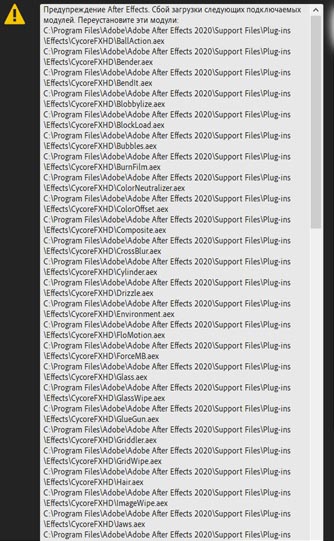
Или со сторонними эффектами, например Red Giant VFX Suite Supercomp.
Это сообщение об ошибке обычно возникает, когда требуется обновить драйверы видеокарты. Загрузите и установите обновления драйверов графического процессора, перезагрузите систему, перезагрузите After Effects и повторите попытку Supercomp, чтобы решить эту проблему.
Примечание для пользователей NVidia: Если вы уже используете последний драйвер Studio Ready, попробуйте загрузить последний драйвер Game Ready, особенно если он был выпущен позже, чем тот, который вы установили (Studio драйвер реже обновляется).
Читаем далее.
Метки: after effects warning unspecified drawing error, after effects warning could not find the user documents directory, after effects warning project file doesn't exist что делать, after effects warning logged one error, after effects warning expression disabled, after effects warning this project contains a reference to a missing effect, after effects warning unable to import file as project bad format or not readable, after effects warning undo group mismatch will attempt to fix, after effects warning: the following plugins have failed to load. please reinstall these plugins: after effects warning: unspecified drawing error.
